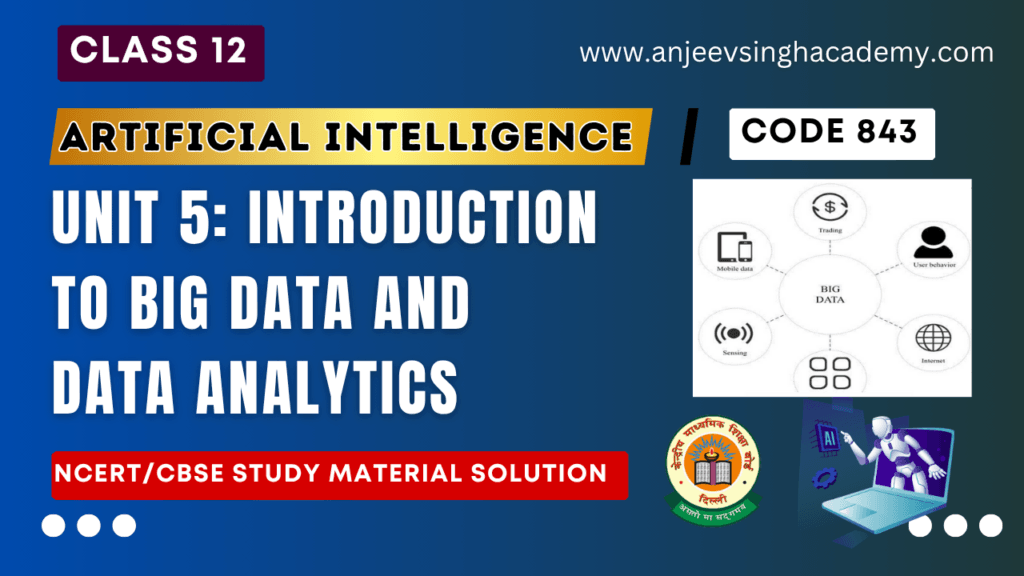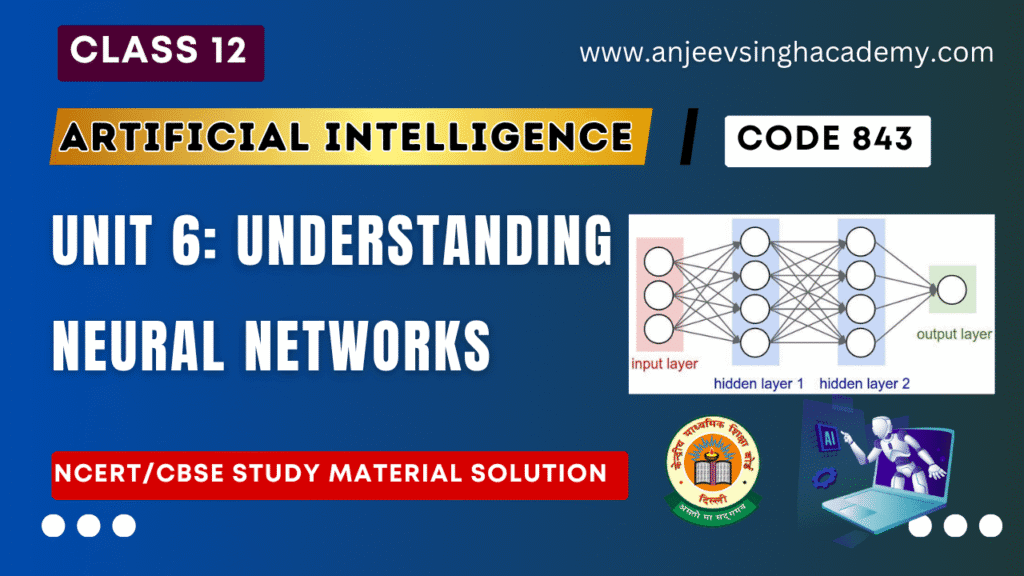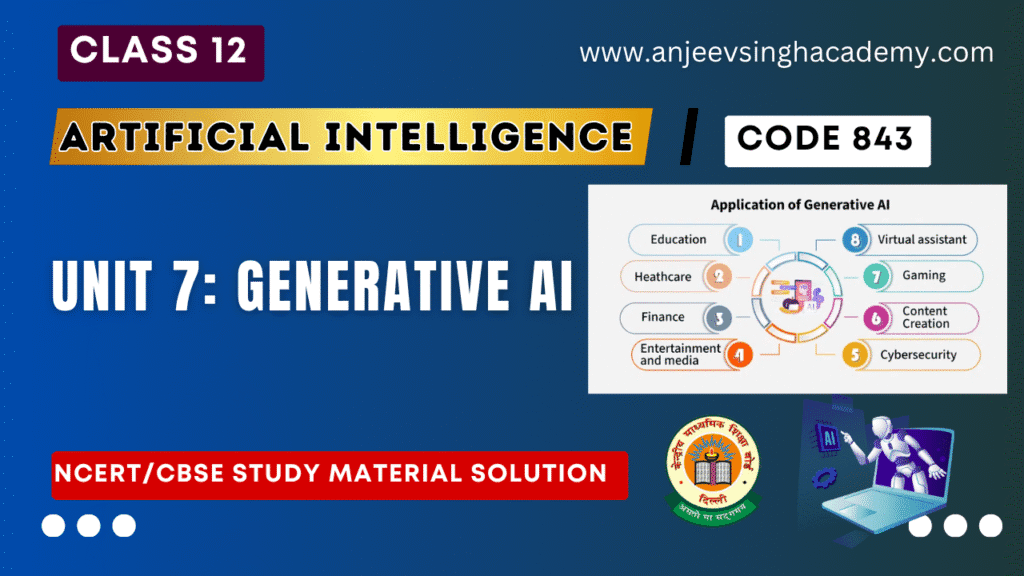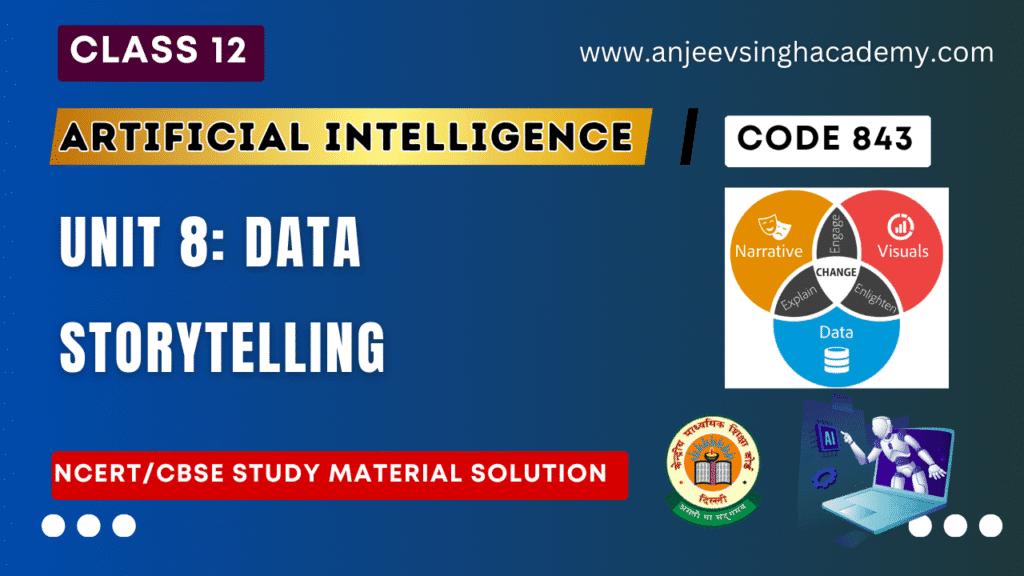Class 12 AI Unit 4 AI with Orange Data Mining Tool Book Solution
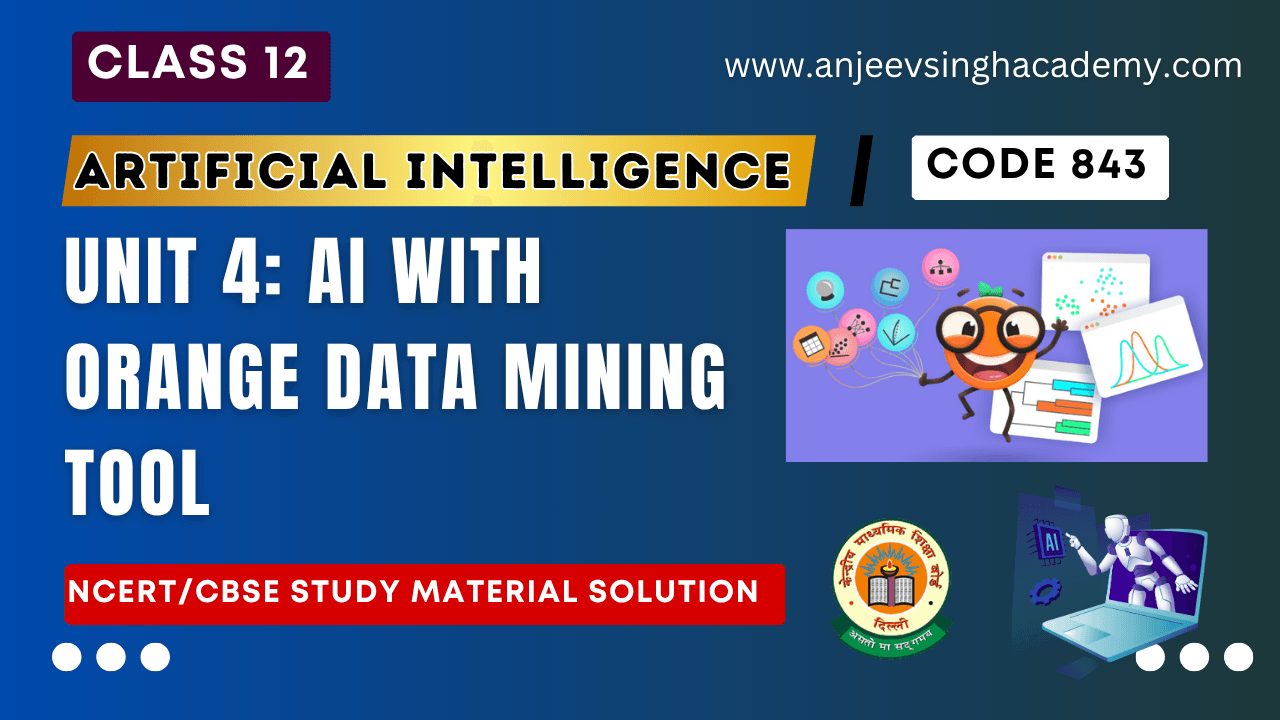
EXERCISES – Solution
A. Multiple Choice Questions
1. Which widget helps in knowing the Accuracy, Precision, recall, and F1 score values?
a. Confusion matrix
b. Test and score
c. Word cloud
d. Corpus
Ans: b. Test and score
2. Which widget provides the detailed breakdown of the model’s classifications, showing the number of true positives, true negatives, false positives, and false negatives for each class?
a. Test and score
b. Preprocess text
c. Confusion Matrix
d. Corpus
Ans: c. Confusion Matrix
3. ______ widget performs text normalization by converting text to lowercase, tokenizing it into individual words, removing punctuation, and filtering out stop words.
Ans: Preprocess text
4. Cross-validation can also be called as ________.
a. Rotation estimation
b. Cross hybrid
c. Revolution Estimation
d. Estimation
Ans: a. Rotation estimation
5. In word cloud, more the frequency of word in corpus larger the size of word would look.
a. True
b. False
Ans: a. True
6. Which widget is used to transform the raw images into numerical representations?
a. Image viewer
b. Image analytics
c. Image embedding
d. Distance
Ans: c. Image embedding
7. Which widget is used to compare the embeddings of images and compute their similarities?
a. Distance
b. Image Embedding
c. Preprocess Text
d. Image viewer
Ans: a. Distance
8. ______ are lines that link widgets together on the canvas. They represent the flow of data from one widget to another, indicating how the output of one widget is used as input for another.
Ans: Connectors
9. Suppose you are working as a data scientist for a social media analytics company. The company is interested in analyzing and categorizing images shared on its platform to better understand user behavior and preferences. Which widget will you use to extract numerical representations of images for analysis?
Ans: Image embedding
B. Short Answer Questions
1. What are the different components of the Orange data mining tool?
Ans: Main components of Orange tools are-
- Blank Canva– The blank canvas is where you build your analysis workflows by dragging and
dropping widgets. It serves as the workspace where you connect widgets together to form
a data analysis pipeline. You can add widgets to the canvas, rearrange them, and connect
them to create a flow of data processing from input to output. - Widgets – Widgets are graphical elements that perform specific tasks or operations on data.
When you open Orange, you will typically see a blank canvas where you can drag and drop
widgets to create your analysis workflow. - Connectors – Connectors are lines that link widgets together on the canvas. They represent
the flow of data from one widget to another, indicating how the output of one widget is
used as input for another.
2. Explain cross-validation.
Ans: Cross-Validation, sometimes called rotation estimation, includes resampling and sample splitting methods that use different portions of the data to test and train a model on different iterations.
3. What is the purpose of using the “corpus viewer” widget in Orange?
Ans: The Corpus Viewer allows us to browse through the text and search for specific words, which it highlights within the corpus.
4. How does the “Preprocess Text” widget contribute to text analysis in Orange Data Mining?
Ans: “Preprocess text” widget performs text normalization by converting text to lowercase, tokenizing it into individual words, removing punctuation, and filtering out stop words.
C. Competency-Based Questions:
1. Manya recently discovered an open-source software tool, a component-based visual programming software package that serves multiple purposes, including data visualization, machine learning, data mining, and data analysis. Can you name this tool?
Ans: Orange data mining tool
2. Arun, a teacher wants to educate his students about distinguishing between animals with two legs and those with four legs. He has a folder containing mixed images of animals and wants to organize them into clusters based on this distinction. Which Add-ons should he install in Orange data mining tool to achieve this image differentiation?
Ans: Arun should install the add-on called “Image Analytics.”
3. Sunita enjoys writing and is currently working on a story about nature. Sunita is curious to know about the most frequently used word in her story and seeks assistance in using the Orange data mining tool to determine this. Which tool can she use to analyze her story’s word frequency?
Ans: Sunita can utilize the Word Cloud tool within Orange Data Mining to analyze her story’s word frequency. This tool visually displays the frequency of words in a cloud format, with more frequent words appearing larger and more prominent.
4. Rajat and Misty were having an argument on the effectiveness of natural language processing (NLP) techniques in Orange data mining for text analysis tasks. Can you list the applications of NLP techniques in Orange data mining that contribute to text analysis?
Ans: NLP techniques in Orange data mining are used for tasks such as text preprocessing, sentiment analysis, topic modeling, and text classification. These techniques enable analysts to extract insights from unstructured text data, automate text processing tasks, and gain valuable information from textual sources in diverse domains.
5. Imagine you are a data scientist working at a recycling plant. The plant recently introduced robots equipped with machine learning models to sort incoming materials. These robots categorize items into different bins like plastic, metal, glass, and paper. To improve the robots’ accuracy, you plan to use Orange Data Mining to analyze their performance. Which widget within Orange can provide a detailed breakdown of the model’s classifications for each material type? Specifically, you are interested in seeing the number of true positives (correctly identified items), true negatives (correctly rejected items), false positives (incorrectly accepted items), and false negatives (incorrectly rejected items) for aluminum and tin cans. What widget can help you achieve this?
Ans: Confusion matrix
REFERENCES: