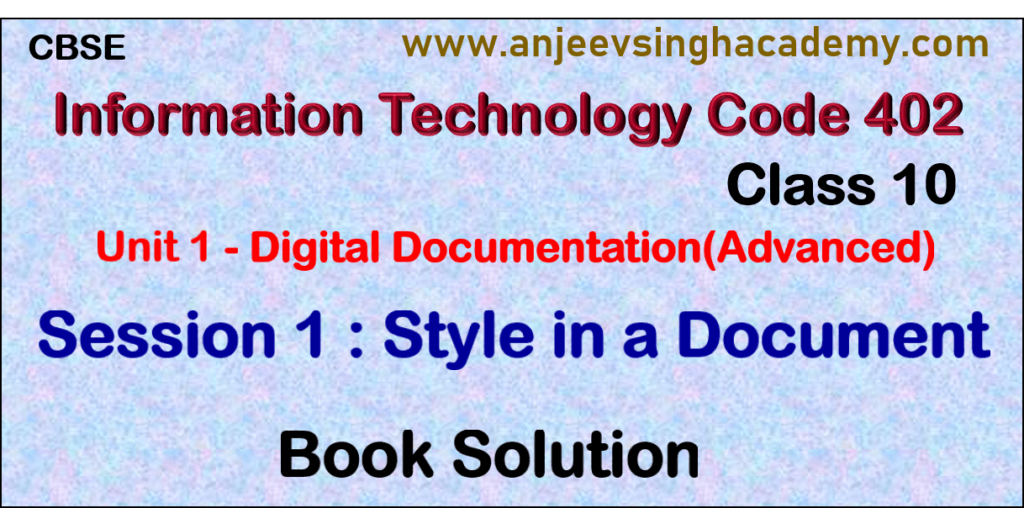Class 10 Digital Documentation (Advanced)
Session 5: Creating Table of Contents
Assignment
Que 1: What is a table of contents?
Answer: A table of contents (TOC) is a list or a table listing all the chapters or section titles or headings along with their commencing page numbers. A table of contents is usually given in the beginning of a book.
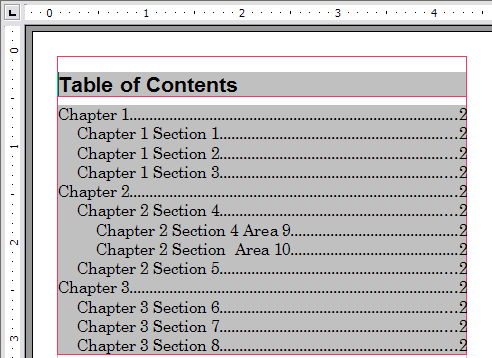
Que 2: Should you type TOC manually? Why/Why not?
Answer: No, Because creating TOC manually is a time-consuming task.
OOo Writer provides functionality to create TOC and one must create TOC using the functionality given by OOo Writer. It is easy to insert the table of contents with the help of given features.
Que 3: What do you understand by the hierarchy of headings?
Answer: By Hierarchy of headings means the clearly defined levels of headings where higher-level headings pertain to the title, main heading, and sub-headings, the lower level headings pertain to sections and sub-sections, etc.
Que 4: Write steps to create a TOC in Writer.
Answer: To create a Table of Contents in Writer:
- Create a proper hierarchy of headings in your document, i.e. heading 1 for title. heading 2 to lower level headings to sections and sub-sections.
- Place the cursor in your document, where you want to place the table of contents.
- Click command Insert -> Indexes and Tables -> Entry
- The Insert Index/Table dialog will appear. Change nothing, just click OK.
Que 5: How would you maintain a TOC in Writer?
Answer: Maintaining a TOC in Writer means updating TOC with every addition/modification or deletion of a heading.
To maintain TOC do the following:
- Place the cursor within the table of contents.
- Right-click and select Update Index/Table from the pop-up menu.
Competency-Based Questions
Que 1: Amir is planning to write an article. The articles in the documents belong to different chapters and each chapter has many headings and sections. The size of the document becomes too big. Now Amir wants a way to reach a particular chapter or sections directly. What should he create in the document to achieve this?
(a) Table
(b) Macros
(c) Table of Contents
(d) Styles
Answer: (c) Table of Contents