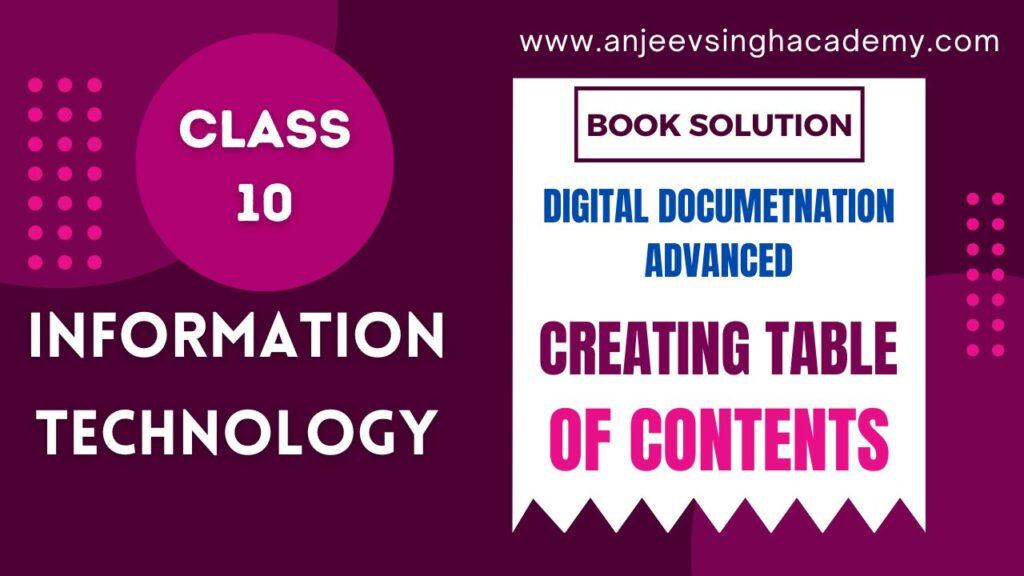Unit 1 – Digital Documentation Advanced
Session 1 – Styles in a Document
Assignment: Question Answer
1. What is style? Name some style categories.
Answer: A style is a named collection of various formatting information that defines the look and behavior of document components associated with this style.
Categories of Styles are:-
- Paragraph styles
- Character styles
- Page styles
- Frame styles
- List styles
2. What is the shortcut to open Styles and Formatting Window?
Answer: Shortcut keys: F11
Another method to open:-
- Format -> Styles and Formatting
- Styles and Formatting button on the Formatting toolbar
- In the Formatting Toolbar > Click on Apply Style > Select More
3. What is a paragraph style?
Answer: Paragraph styles control all aspects of a paragraph’s appearance, such as text
alignment, tab stops, line spacing, and borders, and can include character
formatting.
4. What are the different categories of styles in Writer?
Answer: Different categories of Styles are: –
- Character Styles
- Paragraph Styles
- Frame Styles
- Page Styles
- List Styles
5. What are the advantages of styles?
Answer: Advantages of Styles are: –
- Maintain consistent formatting in a document.
- Makes formatting changes easily.
- Makes formatting changes quickly.
6. What is the importance of the Styles and Formatting window?
Answer: The Style and Formatting window allow us to apply the different style on the selected object easily and quickly. It also allows to create the new style and load the existing styles from another file.
7. How do you open the Styles and Formatting window in Writer?
Answer: Method to open the Styles and Formatting Window:-
- Format -> Styles and Formatting
- Styles and Formatting button on the Formatting toolbar
- In Formatting Toolbar > Click on Apply Style > Select More
- Press F11
8. How would you apply a style available in Styles and Formatting windows, onto a document object?
Answer: To apply a style available in Styles and Formatting windows, you can do –
- (a) Select the object (paragraph/characters/frames) on which you want to apply the style.
- (b) Double-click on the style name which is to be applied to it, in the style and formatting window.
9. What is the utility of Fill Format mode?
Answer: Fill Format mode is useful in situations when you want to apply the same style to multiple scattered objects in the document.
10. Write steps to create and update a new style from a selection.
Answer: Steps to create and update a new style from a selection
- Type your text and do appropriate formatting using the formatting toolbar.
- Select the Formatted Text/Paragraph
- Open Styles and Formatting window
- Select the type of style to create (paragraph, character, etc.)
- From New Style dropdown -> Select New Style from Selection
11. Write steps to create a new style using drag and drop.
Answer: Steps to create a new style using drag and drop: –
- Open Styles and Formatting window
- Select the type of style to create (paragraph, character, etc.)
- Select the Formatted object and drag it to the Styles and Formatting window.
- It will open the Create style dialog. In it, type a name for the new style.
- Click Ok to save the new style.
12. Write steps to load styles from an existing file.
Answer: To copy / load the styles from another document,
- Select command Styles and Formatting window -> New Style dropdown -> Load Style, and
- then select the required document from From File window.
Check Your Knowledge – MCQs
1. A character style impacts ______?
Answer: selected characters
2. How can you know the name of the style of the current paragraph?
Answer: through the style box.
3. Can style be loaded from a file?
Answer: Yes
4. _____ styles impact a full paragraph.
Answer: Paragraph style
5. ____ styles impact only the selected characters of a paragraph.
Answer: Character style
6. _____ styles impact the structure of the document.
Answer: Page style
7. A named collection of various formatting features is known as a ______.
Answer: Style
8. When you apply a _____, you apply a group of formatting features is known as a _____.
Answer: format, Style
9. Which of the following are not a legal type of styles in Writer ?
(a) Paragraph style
(b) Page style
(c) Line style
(d) List style.
Answer: (c) Line style
10. Character styles affect a _____.
Answer: a group of characters
11. Page styles affect a ____.
Answer: whole page
12. Paragraph styles affect a _____.
Answer: whole paragraph
13. _____ styles in a text document affect selected text within a paragraph, such as the font and size of text, or bold and italic formats.
Answer: character style.
14. The styles create to affect numbered lists and bulleted lists are ______ styles.
Answer: List styles
15. ______ feature allows to apply a style to many different areas quickly without having to go back to styles and formatting window.
Answer: Fill format
16. _____ style will not affect the text in the document.
Answer: page style
Check Your Knowledge – CBQ
17. Prisha is book editor. She wants to change the indentation of all paragraphs, and change the font of all titles in the book. Which features she should use to make the task easy?
Answer: Styles
18. Ahan is learning word processing. He has practiced a lot and now can create a beautiful looking, well formatted document. Recently, after creating a document, he feels that a block of text inside some paragraphs should be given different formatting. Without affecting the formatting of the rest of the paragraph. Which type of style should Ahan create for this purpose?
Answer: Character Style
19. Aman has been given a task to type and format the annual report of their student club. He has been working diligently for this and has come up with the first draft of the report, which looks neat and impressive. Aman, however, feels that two paragraphs of page 6 should have the same formatting as the first paragraph of page 5. What should Aman do to achieve this without having to create a new style?
Answer: Use the fill format feature.
20. Simrat has joined an office as an assistant. Her job is to create a new document as per needs and requirements. While she is starting to create a new document, she feels that many styles from her previous document will be usable here. How can she use the styles in previously created documents?
Answer: Load styles from the old document into the new document.