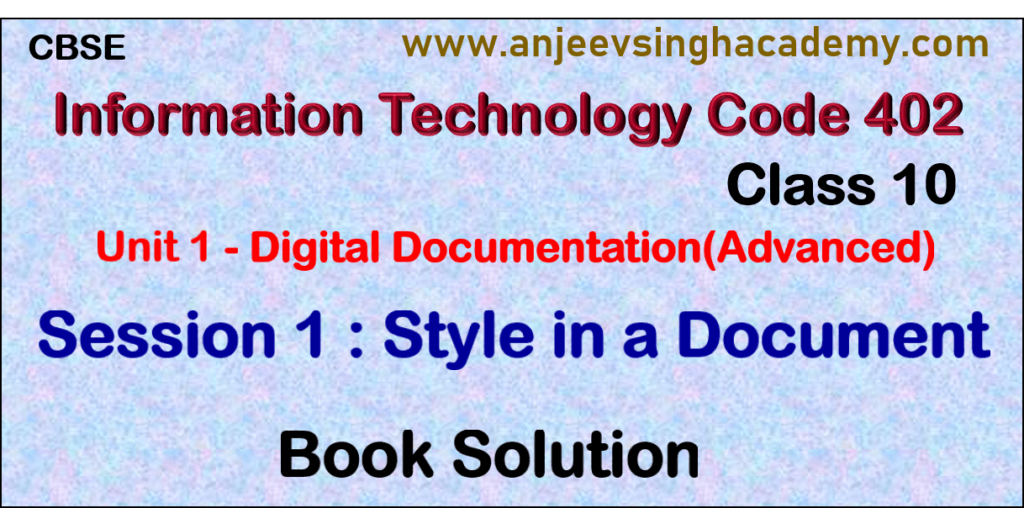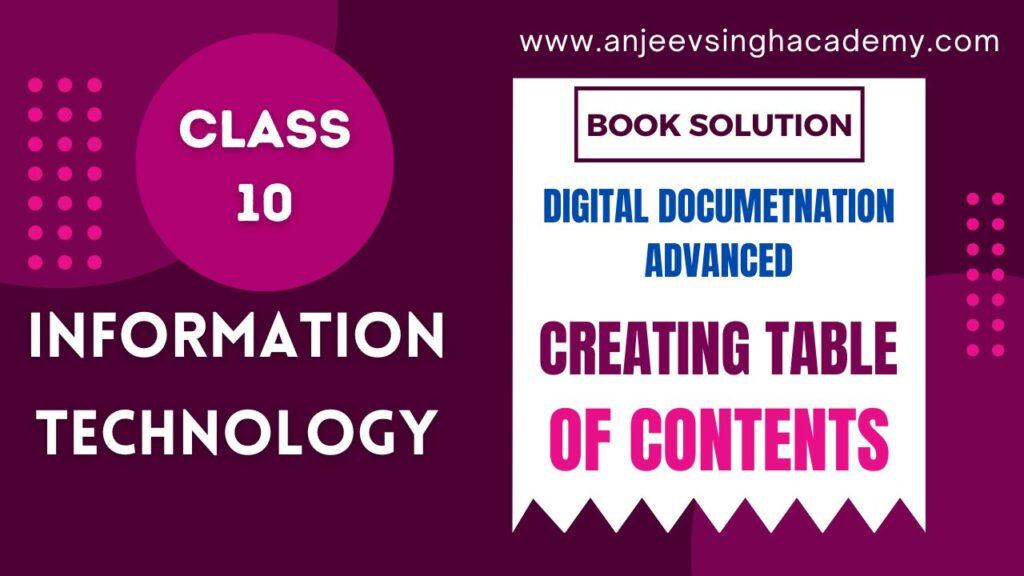Unit 1 – Digital Documentation Advanced
Session 2 – Images in a Document
Assignment
Que 1. Name some properties of Images / Drawing objects.
Answer: Brightness, contrast, colour mode, Transparency, Width, Height, Wrap, Ratio etc.
Que 2. Write steps to resize an image.
Answer: The steps for resizing are: –
- (i) Select the image.
- (ii) Drag any of the sizing handles to increase/decrease the image size.
Que 3. Write steps to crop an image.
Answer: The steps for Cropping are: –
- (a) Select the image by clicking on it.
- (b) Right-click the image and click Picture.
- (c) In the Picture dialog box, select the Crop page.
- (d) Once done, Click on OK.
Que 4. What is wrap text around images?
Answer: Wrap text around the image in the writer is used to position text around the image while inserting an image in a document.
Que 5. What are possible ways of wrapping text around images in Writer?
Answer: Text wrapping means the placement of text around images.
Possible ways of wrapping text around images in Writer are: –
- None– With this option, the text is placed above and below the image but not around it.
- Before- The text flows before the image.
- After – The text flows after the image.
- Parallel – The text flows before and after the image.
- Wrap through – Superimpose the image on the text. That is, the image is above the text.
- Optimal – The text flows around the image.
Que 6. What are the sizing handles of an image?
Answer: When an image is selected, it shows the small green squares on the image edge i.e. around the image, called Sizing Handles. These handles can be used to change the size of an image vertically, horizontally, and diagonally. Resizing of image is called Scaling.
Que 7. What is Cropping? How is useful?
Answer: Cropping is the process of removing an unwanted area from an image starting from its boundary.
Cropping is useful in removing an extra or unwanted portion of an image.
Cropping always removes continuous sections. It cannot remove a random part of an image.
Que 8. What is the use of a grouping of objects?
Answer: Grouping allows you to combine multiple objects to behave like one object. It is useful if we want to apply one action to all of them. Like moving, resizing, changing transparency, etc.
Que 9. What is the scaling of an image? How do you do it in Writer?
Answer: Scaling means changing the size of a drawing object.
Select the drawing object. You will see green squares around the image, called sizing handles.
Select the sizing handles and move the mouse left or right or up or down.
Que 10. You want to run your text over a transparent image. Which wrap setting would you choose for it?
Answer: Wrap Through
Check Your Knowledge – MCQs
1. ______ menu contains image-related options.
Answer: Format
2. _____ controls the flow of text around an image.
Answer: wrap options
3. ______ removes a part of an image starting from an edge.
Answer: crop
4. ______ combines multiple images/drawing objects in a way that they behave like one object.
Answer: Group
5. To resize an image, you can drag from a rectangle on the edge of a selected image, known as ______?
Answer: sizing handles
6. ______ qualify as drawing objects.
Answer: Autoshapes, Curves, TextArts, Graphics, Lines
7. Which toolbar has commands to work with drawing objects?
Answer: Drawing
8. To change the line style or fill style of a drawing object, you can use the command ______?
Answer: Format > Object > Line/Area
9. Write the property of a drawing object.
Answer: Brightness, Color, Width
10. Removing unwanted area from an image is known as ______ of an image.
Answer: Cropping
11. To repeat the graphic across the entire background area, we need to select _____ option in word processor.
Answer: Tile
12. ______ is particularly useful when creating a watermark or when wrapping the image in the background of a document.
Answer: Transparency
13. Controlling the flow of text around an image is called ______?
Answer: Wrap Settings & Text Wrap