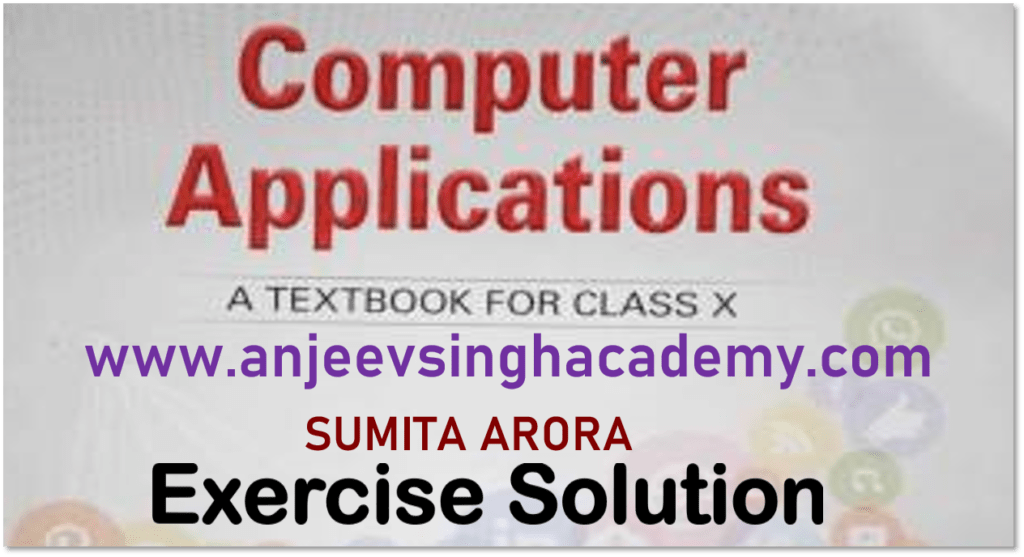Chapter 1 – Internet Basics
Sumita Arora Book Exercise Question Answer Solution
Type – A: Theoretical Questions
Que 1. What is WWW? How does it function?
Answer: The World Wide Web (WWW) is a set of programs, standards, and protocols that allows multimedia and hypertext files to be created, displayed, and linked on the Internet.
WWW is the collection of documents i.e. it is a repository, where information is stored, and available to the client when it is requested.
Que 2. What is a server? What is a web server?
Answer: A server is a computer that has server software loaded on it. Its main job is to share resources for clients like printers, files, sharing storage. For example mail server, file server, etc.
A Web server is a WWW server that stores web documents and responds to the request made by the web browsers. Some examples of web servers are Apache, UUS, ngix, GWS, Netsite, etc.
Que 3. Enlist some services provided by a server on a network.
Answer: Services provided by a Server are –
- (a) Resources (Hardware / Software) Sharing
- (b) File Sharing
- (c) Centralised Virus Scanning
- (d) Centralised Backup
Que 4. Enlist some services provided by a web server.
Answer: Services provided by a Web Server are –
- (a) Serving Web Pages
- (b) Running Gateway CGI program and Returning output
- (c) Controlling access to the Server
- (d) Monitoring and Logging all Access
- (e) Server Side Scripting
Que 5. Name some web server software prominently in use.
Answer: Apache Tomcat, IIS, UUS, ngix, GWS, Netsite
Que 6. Differentiate between a web page and a home page.
Answer: A document using HTTP that resides on a website is known as a web page.
The home page is the top-level web page of a website. This is the page that gets displayed first of all when a website is opened.
![]()
Que 7. How is a website different from a web portal?
Answer: A web portal is a collection of web services like email, search engine, gaming, weather, news, etc., while a Website is a collection of webpages, offering specialized services.
Example : Web Portal => Google, Yahoo, Rediff, MSN< AOL, etc.
Website => mycstutorial.in, anjeevsinghacademy.com
Que 8. What are the components of a website?
Answer: Components of websites are –
- (a) Webhost
- (b) Address
- (c) Homepage
- (d) Design
- (e) Content
- (f) The Navigation structure
Que 9. What are the components of a webpage?
Answer: Components of web pages can be categorized in two ways:
(a) Content-wise and (b) Structure wise.
- (a) Components of web pages according to Content wise
- (i) Hypertext and
- (ii) Hyperlink
- (b)Components of web pages according to Structure wise
- (i) Page Title
- (ii) Header
- (iii) Body of the web page
- (iv) Navigational Links, and
- (v) Footer.
Que 10. The first page on a website that allows you to navigate to other pages via a menu system or links is known as – (a) front page (b) primary page (c) home page (d) first page (e) main page
Answer: (c) Home page
![]() Chapter 2 – Internet Services & Mobile Technologies
Chapter 2 – Internet Services & Mobile Technologies
Que 11. Discuss the functioning of a web browser and a web server. Also, give some examples of web browsers and web servers.
Answer: Web Browser – A program or software on a client computer, that retrieves information from the web. A web browser is a client application program that is used to access the websites on the internet. It sends the request to the server and displays the result.
A Web server is a WWW server that stores web documents and responds to the request made by the web browsers.
Examples of web browsers are – Google Chrome, Microsoft Edge, Safari, Internet Explorer, Opera, Mozilla Firefox, Safari, Torch, Sea Monkey, Avant Browser, Deepnet Browser.
Examples of web servers are Apache, UUS, ngix, GWS, Netsite.
Que 12. What is a website? How is it related to a web page and a home page?
Answer: A website or a site is a group of related web pages hosted on a web server that are linked together and share a common interface and design.
Generally, a Website is a collection of web pages, and the first web page of the website is known as the home page. When you type ‘www.mycstutorial.in’ in the address bar of the web browser, it will load a webpage, that page is known as the home page.
Que 13. What is blogging? What are its advantages and disadvantages?
Answer: A blog is a kind of website. The term “blog” is the shortened form of “weblog”. Weblog means a diary or journal on the web.
A blog refers to an online journal where entries are posted. For example – www.mycstutorial.in
A person who writes and maintains a blog is called a blogger and art of writing a blog is called blogging.
Advantages of a blog are –
- Enables to write about your interest.
- Easy to set up, not much technical knowledge is required.
- Easy to post and update.
- People can leave comments also.
Disadvantages of a blog are –
- Every post is visible to everyone, some times it creates embarrassment.
- Posts are may biased or contain inaccurate information.
- Updating blogs is time-consuming.
- People may leave rude or inappropriate comments.
Que 14. What do you understand by a (i) Web browser (ii) Web server?
Answer: (i) A web browser is a client application program that is used to access the websites on the internet. It sends the request to the server and displays the result.
(ii) A Web server is a WWW server that stores web documents and responds to the request made by the web browsers. Some examples of web servers are Apache, UUS, ngix, GWS, Netsite, etc.
Que 15. Each web page has its own unique address known as –
(a) Uniform Resource Locator (b) Universal Resource Location (c) Uniform Resource Location (d) Universal Resource Locator
Answer: (a) Uniform Resource Locator
Que 16. In the URL, http://www.mycorp.com/pr/master.htm, what is the http component?
Answer: http – specify the type of the sever.
Que 17. In the URL, htip://uww.mycorp.com/pr/master.htm, what is the www.mycorp.com component?
Answer: www.mycorp.com – is the address of the server.
Que 18. In the URL, http://uww.mycup.cvm/pr/master.htm, what is the /pr/master.htm component?
Answer: /pr/master.htm – is the path and file location.
Que 19. What is a URL? What are its components? Examplify.
Answer: A location on a net server is called a URL – Uniform Resource Locator. https://www.mycsturotial.in, https://www.anjeevsinghacademy.com
URL is having a special format.
The components of URL are – server-type://address/path
where
- server-type specifies the type of server on which the file is located. for example http, https, ftp .
- address is the address of the server,
- path tells the location on the server.
Example :-
https://mycstutorial.in/class-10-computer-application-code-165-html-cascading-style-sheet-css-questions-answers/
URL parts in the given web address are
- Server type :- https
- address :- mycstutorial.in
- path :- class-10-computer-application-code-165-html-cascading-style-sheet-css-questions-answers/
Que 20. What do you understand by protocols? What roles do various protocols play on Internet?
Answer: A set of rules for communication is known as Protocols. Protocols are very useful while using the internet and accessing information from the internet.
Different server types and protocols are:-
- ftp – File Transfer Protocol,
- http – Hypertext Transfer Protocol,
- https – Hypertext Transfer Protocol Secured,
- mail – Post office protocol (POP3), SMTP – Simple Mail Transfer Protocol
- news – Network News Transfer Protocol (NNTP)
Que 21. Search for some sites that let you create blogs.
Answer: Sites allows to create the blogs are : www.blogspot.com, www.blogger.com, www.wordpress.com, www.wix.com, www.weebly.com
Que 22. Go to blogspot.com or blogger.com and try to create a blog for yourself.
Answer: Create a blog
- Sign in to Blogger.
- On the left, click the Down arrow.
- Click New blog.
- Enter a name for your blog.
- Click Next.
- Choose a blog address or URL.
- Click Save.