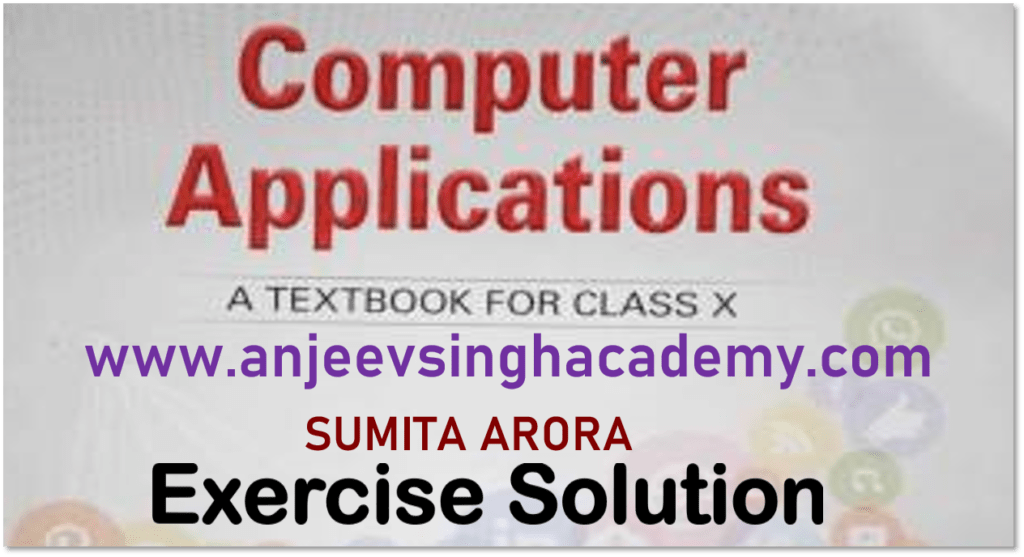Chapter 2 – Internet Services and Mobile Technologies
Sumita Arora Book Exercise Question Answer Solution
Type – A: Theoretical Questions – Answers
Que 1. Out of the following which one is the most used feature of the Internet: (a) e-mail (b) FTP (c) Telnet (d) Usenet
Answer: (a) e-mail
Que 2. What are the two parts of an e-mail address? Which character is used to separate these two parts?
Answer: Two parts of an e-mail address are (i) username (ii) hostname
‘@’ is used to separate these two parts.
Que 3. In an e-mail account, which folder stores the received emails?
Answer: Inbox
Que 4. What is emoticon ? What is its usage ?
Answer: An emoticon, short for “emotion icon”, is a pictorial representation of a facial expression using characters—usually punctuation marks, numbers, and letters—to express a person’s feelings, mood, or reaction, or as a time-saving method. It is also known simply as an emote or glyph.
Emoticons are used in informal communication, such as instant messaging, text messaging, and personal emails.
Que 5. Why is it necessary to be online while chatting?
Answer: It is compulsory to be online while chatting because Chatting is the Online textual talk and It is a popular service on the Internet.
Que 6. Explain the structure of an e-mail address.
Answer: The E-mail address has two parts separated by @ (at) symbol.
- (a) Username: On the left side of @ separator is the user name. A user name can not have blanks.
- (b) Domain name for the host server: The portion to the right of @ identifies the server or host or network that services your e-mail. It is also known as an e-mail server.
Que 7. Explain the structure of an e-mail message. Also differentiate between Cc: and Bcc: fields.
Answer: Structure of an e-mail message: An e-mail message has the following components. These are
- (i) FROM: From field contains the address of the sender.
- (ii) TO: To field contains the address of receivers i.e. which mail will be sent.
- (iii) CC: CC stands for Carbon copy. In this field, you can add the addresses of those to whom you want to send a copy of this mail.
- (iv) BCC: BCC stands for Blind Carbon Copy. Here you can also write the address of the email, to whom you want to send the copy of this mail. But BCC recipient’s name is not visible to the other recipients. The BCC recipients can see the TO and CC addresses.
- (v) SUBJECT: A short title for the mail.
- (vi) BODY: The message of email.
- (vii) ATTACHMENTS: You can attach one or more documents or any other file with your e-mail, through attachments.
- (viii) DATE: In this, the date and time on which the message was sent from the sender’s computer.
- (ix) MESSAGE-ID: Unique message-id assigned to each mail, helps in tracking mail. It is managed by an internal mail system.
The main difference between CC i.e. carbon copy and BCC i.e. Blind Carbon Copy, the CC recipient don’t come to know about BCC recipient, while BCC recipient can come to know about every one recipient.
![]()
Que 8. To find out about e-mail address of one of your friends, which utility will you use and how ?
Answer: To find out about the e-mail address of your friends, you can use the “search engine”, which allow search people.
Some people search engines are www.123people.com, www.addresses.com, email.addresssearch.com, www.peakyou.com, www.pipl.com
Que 9. What do you understand by video conferencing ? What all things must be installed on your computer in order to have video conferencing?
Answer: A two-way videophone conversation among multiple participants is called Video Conferencing.
To do video conferencing you must have –
- Multimedia PC
- Web camera
- Video compression hardware,
- Internet connection (access to the internet), and
- Video conferencing software.
Popular video conferencing softwares are – Zoom, Google Meet, Microsoft Team, Skype, Cisco Webex Meeting, etc.
Que 10. Create a page for your class on a social networking site of your choice.
Answer: To create a page on a Social Networking site such as Facebook, follow these steps:
Step 1: Go to facebook.com/pages/create.
Step 2: Click to choose a Page type.
Step 3: Fill out the required information.
Step 4: Click Continue and follow the on-screen instructions.
Que 11. What are the uses and misuses of social networking sites ?
Answer: Uses of Social Networking sites are :-
- (a) Easier to connect with people
- (b) Easy to hold discussions and collect opinions
- (c) Interactive environment,
- (d) Brings more awareness.
Misuses of Social Networking sites are –
- (a) Misusing the data/information posted by innocent users,
- (b) Credibility of information,
- (c) Fake profiles
- (d) Bullying and trolling
- (e) Peer pressure
- (f) Irresponsible behaviour
- (g) Attention seeking disorders and addiction.
Que 12. Name some social networking sites?
Answer: Some social networking sites are :
- Facebook, Instagram, LinkedIn, Twitter, YouTube, Flickr, WordPress, Blogger, MySpace, Typepad, etc.
Que 13. What precautions and measures should you take while using web services such social networks, e-shopping etc. ?
Answer: While using the web services such as social networking sites, we suppose to take following precautions and measures –
- Always use the right perspective.
- Be very careful while uploading posting any images or personal information.
- Keep away from indulging in illegal and unethical activities.
- Always respect others, i.e. treats other user also equal.
- Don’t do any discrimination based on the gender, race, age and other personality traits.
- Always think about betterment of the society and promoting common good of the users.
Que 14. What are blogs ? How are they useful ?
Answer: A blog is a kind of website. The term blog is derived from weblog. A blog refers to an online journal where entries are posted. A person who writes and maintains blog is called blogger and their action of writing is known as blogging.
Blogs are useful because it enables to write down your thoughts on anything that interests you and through comments other people can interact with you.
Que 15. What is video conferencing ? Name some popular video conferencing software.
Answer: A two-way videophone conversation among multiple participants is called Video Conferencing.
Popular video conferencing software’s are – Zoom, Google Meet, Microsoft Team, Skype, Cisco Webex Meeting, etc.
Que 16. What is the utility of e-learning ?
Answer: e-Learning refers to the learning that takes place in an electronically simulated environment.
Utility of e-Learning are –
(a) It reduced overall cost i.e. almost free learning. Like you are doing right now on mycstutorial.in and anjeevsinghacademy.com.
(b) e-Learning is self-directed and self-paced.
(c) e-Learning is very interactive and reinforces the learning experience.
(d) e-Learning can be managed easily, it is flexible and consistent materials on same topic.
Que 17. What is e-reservation ?
Answer: e-Reservation or Online Reservation is the process of determining the availability of tickets/rooms, online and making reservation through electronic means via Internet. Making reservation of tickets or rooms etc, through Internet is known as e-Reservation.
Websites are uses for online reservation or e-Reservation are irctc.co.in, makemytrip.com, etc
Que 18. Name some protocols that are used for remote logging on a server.
Answer: Telnet, SSH
Que 19. Name some file transfer protocols used over Internet.
Answer: FTP – File Transfer Protocol, SFTP – Secured FTP, SCP – Secure CoPy
Que 20. What is the significance of SSH protocol ?
Answer: The significance of SSH protocol is, it provide secured connection between two computers i.e. Secured remote login. SSH secures your data by entering a secure connection with encrypted data. It ensures that only the client and the server will have access to actual data.
Que 21. What are commonly used Mobile technologies ?
Answer: Commonly used Mobile Technologies are SMS, MMS, 3G, & 4G.
Que 22. How is an MMS different frorn SMS ?
Answer: SMS stands for Short Message Service and MMS stands for Multimedia Messaging Services.
MMS allows to send multimedia message i.e. message include various types of media like text, pictures, video or audio.
While SMS allows to send only text messages up to 160 characters long. If message contains more than 160 characters than it breaks in to two messages.
Que 23. Give one difference between 3G and 4G.
Answer: The main difference between 3G and 4G is the speed i.e. data rate at which information can be transferred over the Internet. The 3G network speed ranges from 384 kb/s to 2 Mb/s, while the 4G network offers speed 100 Mb/s to 1 Gb/s.
Que 24. A mobile phone, though supports a 4G service, is receiving only 3G. What could be the reason ?
Answer: Due to network in that area is only 3G. Because the speed of network is depend on your mobile device as well as network coverage in that area.
Que 25. What is Telnet ? Why is it used ?
Answer: Telnet is an older Internet utility that lets you log onto remote computer systems. Telnet gives a character-based terminal window on remote computer, and by providing appropriate user id and password, you can connect with remote computer. After connection, Telnet allows to work on remote computer with the help of your own computer.
Que 26. Why is SFTP called a secure protocol ?
Answer: SFTP protocol stands for Secured File Transfer Protocol. SFTP is a Secure protocol for file transfer and it ensures security of data based on the Secure Shell protocol (SSH).
Que 27. What is SSH ? How is it related to SFTP and SCP protocols ?
Answer: SSH stands for Secure SHell Protocol. SSH is a remote logging protocol that logs into remote machine via a shell where all data between the client and server is encrypted.
SFTP and SCP protocols are using the SSH protocol, to provide the secured encrypted connection between the two computers and allows a secured encrypted data transmission.