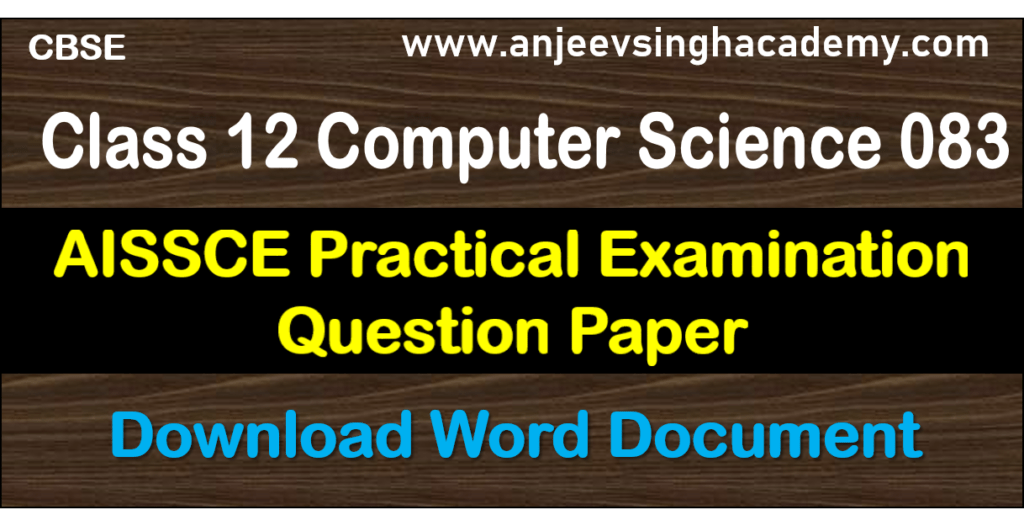AISSCE XII Informatics Practices 065 – Practical Question Paper Set #4 – Download Word File
All India Senior Secondary Certificate Examination
XII Informatics Practices 065- Practical Question Paper Set #4
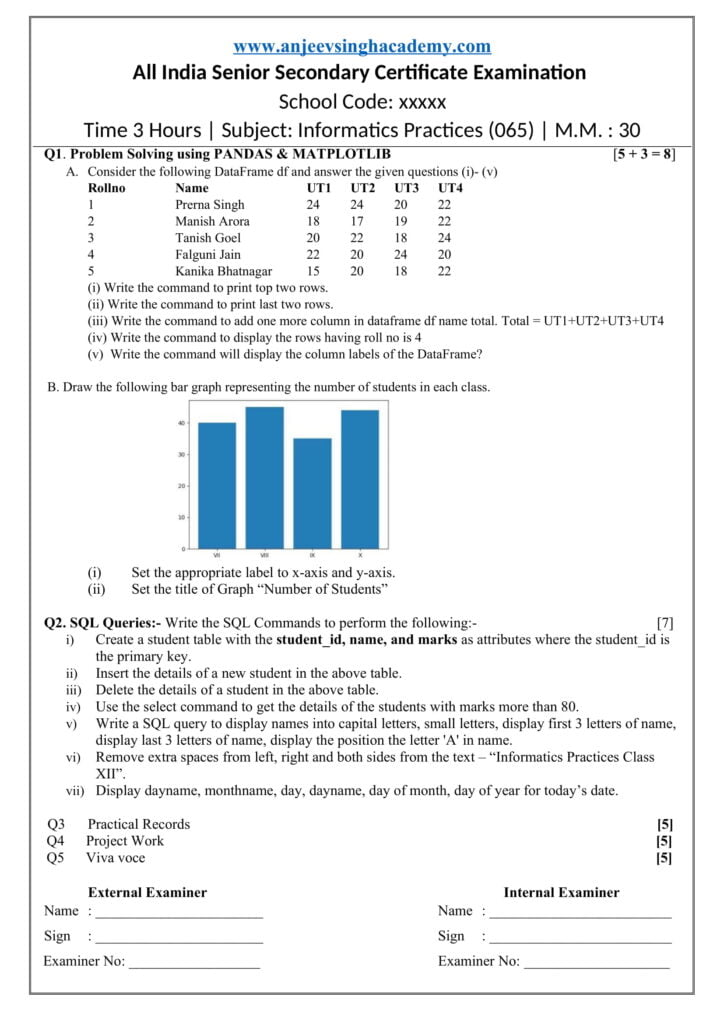
Answer Key of Set – 4 Practical Examination Question Paper
Answer Key Set – 4
Q1. Problem Solving using PANDAS & MATPLOTLIB [5 + 3 = 8]
- Consider the following DataFrame df and answer the given questions (i)- (v)
Rollno Name UT1 UT2 UT3 UT4
1 Prerna Singh 24 24 20 22
2 Manish Arora 18 17 19 22
3 Tanish Goel 20 22 18 24
4 Falguni Jain 22 20 24 20
5 Kanika Bhatnagar 15 20 18 22
(i) Write the command to print top two rows.
(ii) Write the command to print last two rows.
(iii) Write the command to add one more column in dataframe df name total. Total = UT1+UT2+UT3+UT4
(iv) Write the command to display the rows having roll no is 4
(v) Write the command to display the column labels of the DataFrame.
Answer:
#Question-1.a)
#Command to create given DataFrame
import pandas as pd
import numpy as np
RollNo = [1,2,3,4,5]
Name = [‘Prema Singh’, ‘Manish Arora’, ‘Tanish Goel’, ‘Falguni Jain’, ‘Kanika Bhatnagar’]
UT1 = [24,18,20,22,15]
UT2 = [24,17,22,20,20]
UT3 = [20,19,18,24,18]
UT4 = [22,22,24,20,22]
data = {‘Rollno’:RollNo, ‘Name’:Name,
‘UT1’:UT1, ‘UT2’:UT2,
‘UT3’: UT3, ‘UT4’: UT4 }
df = pd.DataFrame(data)
print(df)
Output:
Rollno Name UT1 UT2 UT3 UT4
0 1 Prema Singh 24 24 20 22
1 2 Manish Arora 18 17 19 22
2 3 Tanish Goel 20 22 18 24
3 4 Falguni Jain 22 20 24 20
4 5 Kanika Bhatnagar 15 20 18 22
(i) Write the command to print top two rows.
print(“\n\n#i. Command to print top two rows\n\n”)
print(df.head(2))
Output:
#i. Command to print top two rows
Rollno Name UT1 UT2 UT3 UT4
0 1 Prema Singh 24 24 20 22
1 2 Manish Arora 18 17 19 22
(ii) Write the command to print last two rows.
print(“\n\n#ii. Command to print last two rows\n\n”)
print(df.tail(2))
Output:
#ii. Command to print last two rows
Rollno Name UT1 UT2 UT3 UT4
3 4 Falguni Jain 22 20 24 20
4 5 Kanika Bhatnagar 15 20 18 22
(iii) Write the command to add one more column in dataframe df name total. Total = UT1+UT2+UT3+UT4
print(“\n\n#iii. command to add one more column in dataframe df name total. Total = UT1+UT2+UT3+UT4 \n\n”)
df[‘Total’] = df[‘UT1’] + df[‘UT2’] + df[‘UT3’] + df[‘UT4’]
print(df)
Output:
#iii. command to add one more column in dataframe df name total. Total = UT1+UT2+UT3+UT4
Rollno Name UT1 UT2 UT3 UT4 Total
0 1 Prema Singh 24 24 20 22 90
1 2 Manish Arora 18 17 19 22 76
2 3 Tanish Goel 20 22 18 24 84
3 4 Falguni Jain 22 20 24 20 86
4 5 Kanika Bhatnagar 15 20 18 22 75
(iv) Write the command to display the rows having roll no is 4
print(“\n\n#iv. command to display the rows having roll no is 4\n\n”)
print(df[df[‘Rollno’] == 4])
Output:
#iv. command to display the rows having roll no is 4
Rollno Name UT1 UT2 UT3 UT4 Total
3 4 Falguni Jain 22 20 24 20 86
(v) Write the command to display the column labels of the DataFrame.
print(“\n\n#v. command to display the column labels of the DataFrame.\n\n”)
print(df.columns)
Output:
#v. command to display the column labels of the DataFrame.
Index([‘Rollno’, ‘Name’, ‘UT1’, ‘UT2’, ‘UT3’, ‘UT4’, ‘Total’], dtype=’object’)
B. Draw the following bar graph representing the number of students in each class.
- Set the appropriate label to x-axis and y-axis.
- Set the title of Graph “Number of Students”
Answer:
#Que No: 1 (b)
import matplotlib.pyplot as plt
Group = [‘VII’,’VIII’, ‘IX’, ‘X’]
No_Students = [40, 45, 35, 45]
plt.bar(Group, No_Students)
plt.xlabel(“Class”)
plt.ylabel(“Students”)
plt.title(“Numbers of Students in Class”)
plt.show()
Output:
Q2. SQL Queries:- Write the SQL Commands to perform the following:- [7]
(i) Create a student table with the student_id, name, and marks as attributes where the student_id is the primary key.
(ii) Insert the details of a new student in the above table.
(iii) Delete the details of a student in the above table.
(iv) Use the select command to get the details of the students with marks more than 80.
(v) Write a SQL query to display names into capital letters, small letters, display first 3 letters of name, display last 3 letters of the name, display the position the letter ‘A’ in name.
(vi) Remove extra spaces from left, right and both sides from the text – “Informatics Practices Class XII”.
(vii) Display dayname, monthname, day, day of month, day of year for today’s date.
Answer
(i) CREATE TABLE STUDENT (
STUDENT_ID INTEGER PRIMARY KEY,
NAME VARCHAR(30),
MARKS DECIMAL(10,2) );
(ii) INSERT INTO STUDENT VALUES (125, ‘ANJEEV SINGH’, 98.5);
(iii) DELETE FROM STUDENT;
(iv) SELECT * FROM STUDENT WHERE MARKS > 80 ;
(v) SELECT UPPER(NAME), LOWER(NAME), LEFT(NAME, 3), RIGHT(NAME, 3) INSTR(NAME, ‘A’) FROM STUDENT;
(vi) SELECT LTRIM(“ Informatics Practices Class XII ”), RTRIM(“ Informatics Practices Class XII ” ), TRIM(“ Informatics Practices Class XII ” );
(vii) SELECT DAYNAME(CURDATE( )), MONTHNAME(CURDATE( ) ), DAY(CURDATE( )), DAYOFMONTH( CURDATE( )), DAYOFYEAR (CURDATE( ) ) ;