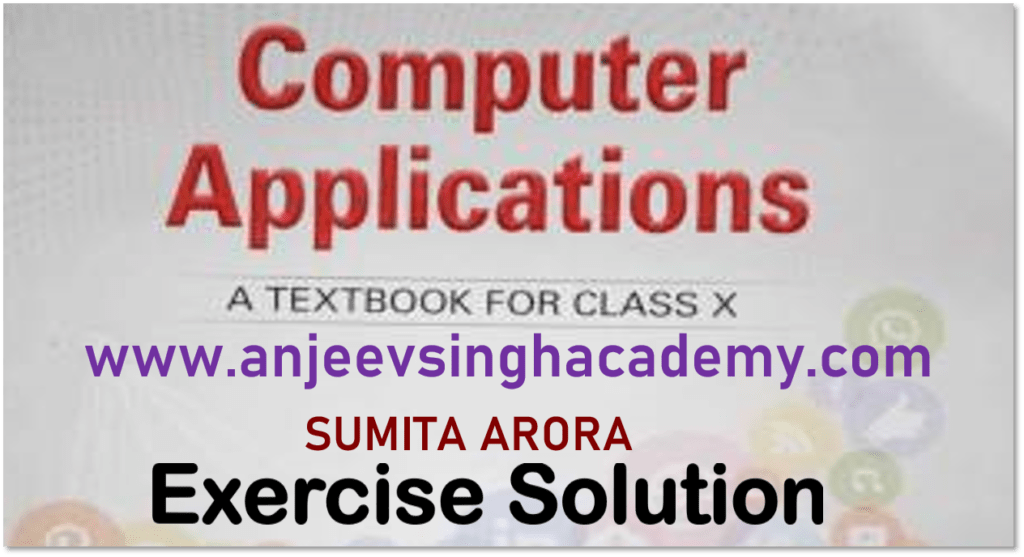Chapter 5: HTML III – Audio, Video, and Forms
Type A: Theoretical Questions
Solution of Sumita Arora
1. Name some popular audio and video formats.
Answer: Some popular Audio Formats are :- MP3, WAV, MIDI, m4a, ogg.
Some popular Video formats are : ASF, AVI, MPEG, QuickTime, RealVideo, mp4, webm, ogv
2. Name the tags that can be used to insert audio and video files in the webpage.
Answer: Tags used for Audio – <EMBED> and <AUDIO>
Tags used for Video – <EMBED>, and <VIDEO>
3. What character is displayed on the password forms when the user inputs characters?
Answer: An asterisk *
4. Which attribute is used for radio buttons?
Answer: type attribute of <input> tag with value ‘radio’ is used for radio buttons.
5. Write all attributes of <textarea>?
Answer: name, rows, and columns
6. What attributes can be used with the SELECT form?
Answer: name and size
7. Is the size attribute valid for the submit button?
Answer: No
8. Write the attributes of FORM.
Answer: The main attributes of <form> are Name, Action, Method, Target, Enctype
9. A label for attribute should match the input’s _______?
Answer: id
10. Creates blank text field but shows the text as asterisks.
Answer: <input type=”password”>
11. Method attribute will always post data into the browser.
Answer: False
12. Checkbox buttons let users select one or more of a particular set of choices.
Answer: True
13. <input type = “submit” name = “submit” id=”submit”\> creates a reset button.
Answer: False
14. What are forms?
Answer: Forms are means to collect information or data from the site visitor. It works as a interface, which takes inputs from the site visitor and sends it to the back-end application.
15. What do you understand by controls in forms?
Answer: User interact with forms through named objects called controls. Controls which helps in making HTML Form. There are several types of form controls like Buttons, Checkboxes, Radio Buttons, Menu, Text Input, Password, etc.
16. Name different control types supported by HTML forms.
Answer: Control Types Supported by HTML Forms are – Buttons, Checkboxes, Radio Buttons, Menu, Text Input, Password, Text Area, Combo box, etc.
17. Write the tags to define the following:
(i) A text box (ii) A text area (iii) A radio button
(iv) A check box (v) A Password field (vi) A pop up box
(vii) Submit button (viii) A Label
Answer: Tags used for the following are: –
- (i) A text box :
<input type = “text” name = “Name” /> - (ii) A text area:
<textarea name=”comments” rows=”5″ cols=”10″> .. </textarea> - (iii) A radio button
<input type=”radio” name=”gender” value=”male” /> Male - (iv) A check box
<input type=”checkbox” name=”subject” value=”science” /> Science - (v) A Password field
<input type=”password” name=”pass” /> - (vi) A pop up box
<select name=”stream”>
<option value=”science”> Science </option>
<option value=”arts”> Arts </option>
</select> - (vii) Submit button
<input type=”submit” value=”submit”>
OR
<button type = “submit”> Submit </button> - (viii) A Label
<label for=”idofthecontrol”> Name </label>
18. Write HTML codes to produce the following controls:

Answer: The HTML code for the given
<!DOCTYPE html>
<html>
<title>Online HTML Editor</title>
<head>
</head>
<body>
<form>
Grade: <br>
<input type="radio" name="grade" value="A" checked> A
<input type="radio" name="grade" value="B"> B
<input type="radio" name="grade" value="C"> C
<br><br><br>
Subjects: <br>
<input type ="checkbox" name="s1" value="eng"> English
<input type ="checkbox" name="s2" value="math"> Maths <br>
<input type ="checkbox" name="s3" value="comp"> Computers
<input type ="checkbox" name="s4" value="acc"> Accounts <br>
<input type ="checkbox" name="s5" value="eco"> Economics
<input type ="checkbox" name="s6" value="bst"> Business Studies
</form>
</body>
</html>
19. Write HTML codes to produce these controls
(i) a text box
(ii) a text area with 10 rows and 30 columns
(iii) A password text box
(iv) A pop up box to choose class from it.
Answer: The HTML code for the given
<!DOCTYPE html>
<html>
<title>Online HTML Editor</title>
<head>
</head>
<body>
<form>
<br> (i) a text box <br><br>
<label for='uname'> Name</label>
<input type="text" id="uname" /> <br> <br>
(ii) a text area <br><br>
<label for="ad"> Address</label>
<textarea name = "address" id = "ad" rows = "10" cols = "30"> your address please </textarea>
<br> <br>
(iii) a password box <br><br>
<label for="pass">Password</label>
<input type="password" name="password" id="pass"/> <br><br>
(iv) a pop up box to choose class <br><br>
<label id="cls">Select your class </label>
<select name="class" id="cls">
<option value="6">VI</option>
<option value="7">VII</option>
<option value="8">VIII</option>
<option value="9">IX</option>
<option value="10">X</option>
</select>
</form>
</body>
</html>