CBSE Class 9 Computer Applications Chapter 2: Types of Hardware Sumita Arora Book Solutions
CBSE Class 9 Computer Applications Sumita Arora Book Solutions
Que 1. A collection of eight bits is called _____
(a) byte
(c) record
(b) word
(d) file
Answer: (a) byte
Que 2. Which of the following is an example of non-volatile memory?
(a) ROM
(b) RAM
(c) LSI
(d) VLSI
Answer: (a) ROM
Que 3. Which of the following is a unit of measurement used with a computer system?
(a) byte
(b) megabyte
(c) gigabyte
(d) All of the above
Answer: (d) All of the above
Que 4. Which of the following statements is false?
(a) secondary storage is non-volatile
(b) primary storage is volatile
(c) when the computer is turned off, data and instructions stored in primary storage are erased
(d) None of the above
Answer: (d) None of the above
Que 5. What does OCR stand for?
(a) Optical Character Reader
(b) Optical Character Recognition
(c) Operational Character Reader
(d) Only Character Reader
Answer: (a) Optical Character Reader
Que 6. Dot Matrix is a type of
(a) Tape
(c) Printer
(b) Disk
(d) Bus
Answer: (c) Printer
Que 7. The secondary storage devices can only store data but they cannot perform
(a) Arithmetic operations
(b) Logic operations
(c) Fetch operations
(d) Either of the above
Answer: (d) Either of the above
Que 8. Which of the following does not represent an I/O device?
(a) Speaker which beeps
(b) Plotter
(c) Joystick
(d) ALU
Answer: (d) ALU
Que 9. Which of the following is a correct definition of volatile memory?
(a) It loses its contents at high temperatures
(b) It is to be kept in airtight boxes
(c) It loses its contents on failure of power supply
(d) It does not lose its contents on failure of
power supply
Answer: (c) It loses its contents on failure of power supply
Que 10. One thousand bytes represent a
(a) Megabyte
(b) Gigabyte
(c) Kilobyte
(d) None of the above
Answer : (c) Kilobyte
Que 11. Large amounts of cheques are processed by using
(a) OCR
(b) MICR
(c) OMR
(d) All of the above
Answer: (b) MICR
Que 12. The concentric circles on the floppy disk are further divided into:
(a) Tracks
(b) Sectors
(c) Cylinders
(d) None of the above
Answer: (b) Sectors
Que 13. Which of the following storage devices can be used for storing large backup data ?
(a) Floppy disks
(b) Hard disk
(c) Magnetic tapes
(d) None of the above
Answer: (c) Magnetic tapes
Que 14. Control Unit (CU) is called the _____ of a computer.
(a) Heart
(b) Nerve centre or brain
(c) Primary memory
(d) All of the abovve
Answer: (b) Nerve centre or brain
Que 15. What does a storage unit provide ?
(a) A place to show data
(b) A place to store currently worked on information
(c) A place to store information
Answer: (c) A place to store information
Que 16. What are the four basic components of a computer?
(a) Input devices, output devices, printing, and typing
(b) Input devices, processing unit, storage, and output devices
(c) Input devices, CPU, output devices, and RAM
Answer: (b) Input devices, processing unit, storage, and output devices
Que 17. What are examples of storage devices?
(a) Keyboards, flash drive, printer
(b) Flash drive, RAM, DVD-ROM
(c) Hard drive, DVD-ROM, flash drive
Answer: (c) Hard drive, DVD-ROM, flash drive
Que 18. What is the processing unit?
(a) The brains of the computer
(b) This is the main circuit board that all other internal components are connected to.
(c) A device that receives, processes, and presents information.
Answer: (a) The brains of the computer
Que 19. What does RAM stand for?
(a) Retrieve Alternate Memory
(b) Read Always Memory
(c) Random Access Memory
Answer: (c) Random Access Memory
Que 20. What kind of information can be found in a ROM?
(a) Software
(b) The operating system
(c) Basic Input/Output System
Answer: (c) Basic Input/Output System
Que 21. Which of the following is a soft copy and a hard copy?
(i) Output on a monitor
(ii) Output on a printer
Answer: (i) Output on a monitor – Soft Copy
(ii) Output on a printer – Hard Copy
Que 22. What role do the Input unit and Output unit play in a computer system?
Answer: The input unit is responsible for accepting input i.e., data and instructions from the user.
The output unit is responsible for producing the output in a user-readable form.
Que 23. Describe the functioning of the CPU.
Answer: The CPU is responsible for carrying out the given instructions on given data, called Processing.
CPU uses the following components-
Arithmetic and Logic unit(ALU). It is responsible for carrying out arithmetic instructions ( eg, +,-, x, /) or logical instructions (>, <,=, etc.)
Control Unit (CU). This unit is responsible for controlling the execution of instructions – one instruction at a time and hence it supervises and controls the required components to carry out the instruction.
Que 24. What role does memory play in the functioning of a computer system?
Answer: Memory play a vital role in the functioning of the computer.
CPU needs to have someplace where it can hold instructions and data during processing. And once processing is over, it needs a place where it can store the result permanently. That place is Computer Memory.
Que 25. Discuss two popular input devices.
Answer: Two popular input devices are
(a) Keyboard – used to input textual data by typing. It is just like typing machine keys.
(b) Mouse – is a pointing input device, which helps in selecting, clicking, and dragging.
Que 26. What is a pointing device? Name a popular pointing device.
Answer: A device that allows pointing to any location on the screen with the help of a pointer, is called a Pointing device.
Mouse is the most popular pointing input device.
Que 27. When is a scanner used for input? Discuss various types of scanners.
Answer: A scanner is a special input device, which works like a photocopier machine. It is used for scanning any book/page/drawing, etc., and storing it in the computer with the same format.
Scanners come in a variety of sizes from hand-held models to desktop models as discussed below:
- (i) Hand-held Scanners are very small and can be held in a hand.
- (ii) Flatbed Scanners are larger and more expensive scanners, but they definitely create higher-quality images. These scanners have a flat surface on which the printed image to be scanned, is placed.
- (iii) Drum Scanners are medium-sized scanners with rolling drums. The sheet is fed through the scanners so that the drum rolls over the entire sheet to be scanned.
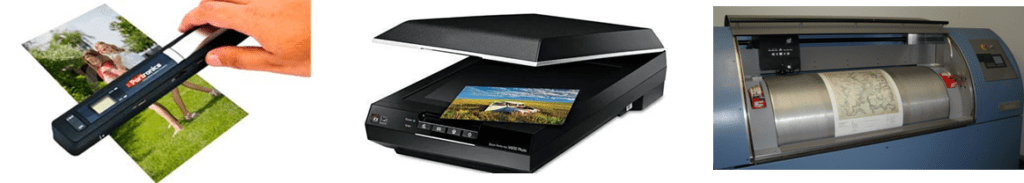
Que 28. Discuss the functioning of a light pen.
Answer: A light pen is a light-sensitive computer input device, basically a stylus, that is used to select the text, draw pictures and interact with user interface elements on a computer screen or monitor.
A light pen detects changes in the brightness of nearby screen pixels when scanned by a cathode-ray tube (CRT) electron beam and communicates the timing of this event to the computer.
Que 29. When is a bar code reader used for input and how?
Answer: They are typically used to scan barcodes that are printed on paper labels. For example, in shops, libraries, package delivery, etc.
A barcode reader or barcode scanner is an optical scanner input device, It captures and translates the barcodes into numbers and/or letters for translation by computer.
Note: Barcode scanners can be connected to a computer through a serial port, keyboard port, or interface device called a wedge.
Que 30. How important is the control unit in a computer system?
Answer: The control unit of the CPU directs the entire computer system to carry out, or execute, stored program instructions. The control unit directs data flow between the computer processor, memory, and input/output devices.
Que 31. Discuss various storage units.
Answer: The computer system store and process the data in the form of 0 and 1. To measure the computer memory, various storage units are available. Some of these are
| Unit | Short Name | Full Name | Unit | Short Name | Full Name |
| 1 Bit | Bit | Binary Digit | 210 i.e. 1024 MB | 1 GB | Giga Byte |
| 8 Bits | 1 Byte | Byte | 210 i.e. 1024 GB | 1 TB | Tera Byte |
| 210 i.e. 1024 Bytes | 1 KB | Kilo Byte | 210 i.e. 1024 TB | 1 PB | Peta Byte |
| 210 i.e. 1024 KB | 1 MB | Mega Byte | 210 i.e. 1024 PB | 1 EB | Exa Byte |
Que 32. There are two types of internal memory in computer systems. Name and discuss them.
Answer: The computer system has two types of primary memory. These are (a) RAM – Random Access Memory and (b) ROM – Read Only Memory
- Read Only Memory (ROM)
In this memory, information once stored remains fixed i.e., it cannot be changed. So, ROM can only be read and used; it cannot be changed or written onto. Generally, ROM contains a set to start-up instructions ie., what to do when a computer is turned on. The contents of ROM remain stored even if power is turned off. - Random Access Memory (RAM)
The internal memory that can be read from as well as written to is called RAM i.e., Random Access Memory. When people talk about computer memory in connection with computer, they usually mean the RAM. The random access memory (RAM) is volatile i.e., its contents are lost when power is turned off.
Que 33. Compare and contrast internal memory and external memory.
Answer: Internal Memory vs External Memory
| PRIMARY MEMORY/INTERNAL MEMORY | SECONDARY MEMORY/EXTERNAL MEMORY |
| Memory is directly connected to and accessed by a computer CPU | Not directly connected to a CPU |
| Memory is volatile (RAM) | Non-volatile |
| Costly than Secondary Storage | Cheaper than Primary Memory |
| Faster data access | Slower data access |
| Used for processing data | Used for storing data |
| Small size | Large size |
Que 34. Why is auxiliary memory required?
Answer: Auxiliary/Secondary storage is required to store large amounts of data permanently. Primary memory is used during the processing of data, it can not store the data permanently, so we need auxiliary memory which allows storing data permanently.
Que 35. Discuss the usage of the hard disk.
Answer: Hard disk is secondary storage, which allows the storage of data permanently. All software either Operating System or Application Software installed on the computer resides on a Hard disk only. All documents created by us are also stored on the hard disk. It is a useful component of the computer systems.
Que 36. Discuss the functioning of DVDs.
Answer: DVD (Digital Versatile Disc or Digital Video Disc) is an optical storage device that looks the same as a compact disc but can hold about 15 times as much information and transfer it to the computer about 20 times as fast as a CD-ROM.
The surface of the optical disc is burned by a precisely controlled thin high energy single frequency red laser beam to record and read data bits.
Que 37. When are magnetic tapes used and how?
Answer: Magnetic tape is a thin strip of plastic, coated on one side with a film of tiny permanent magnets. Each of these permanent magnets has a north magnetic pole at one end and a south magnetic pole at the other. During recording, a strong magnetic field can swap the poles of these particles, altering the tape in a way that can be detected during playback.
