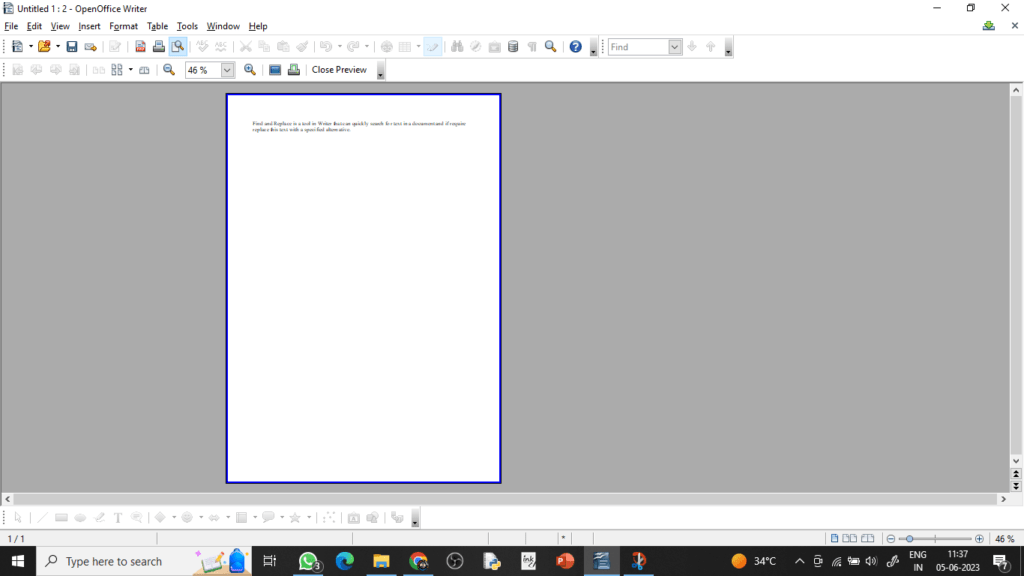Que 1. You can view multiple pages in ‘Page Preview.
(a) Yes
(b) No
Answer:- (a) Yes
Que 2. Words that are misspelled appear with a blue wavy line under them as you type:
(a) False
(b) True
Answer:- (a) False
Que 3. To create tabular data, You need to use which of the following features of Writer?
(a) Tabs
(b) Tables
Answer:- (b) Tables
Que 4. What’s the quickest way to create looking arrow symbol in Writer?
(a) Create lines and move them in a way to form an arrow.
(b) Insert block arrows from AutoShapes
(c) Paste pictures of arrows.
Answer:- (b) Insert block arrows from AutoShapes
Que 5. You’re printing a page with a large table at the end. You want to turn the page with the table on its side so that it’s wider than it is tall. How do you do that?
(a) Change the page orientation to landscape
(b) Insert a table with its text direction formatted as vertical.
c) Insert columns and format them as vertical.
Answer:- (a) Change the page orientation to landscape
Que 6. Your document is five pages long. How can you number the upper-right corner of each page so that it says “Page 1 of 5,” “Page 2 of 5,” and so on, whenever it’s printed?
Answer:- (a) On the Format menu, click the Page… option, then click the Header tab and then Align the Right button on the Formatting toolbar. Then click Insert Menu and select Fields options, from this submenu select the desired fields (Page Number, Page count, etc.)
Que 7. Expand the term WYSIWYG. Why is Writer called a WYSIWYG program?
Answer: The full form of WYSIWYG is What You See Is What You Get.
A writer is called WYSIWYG program, because it shows the document on screen, exactly the way it will when you take print out.
Que 8. What are lists? How many different types of Iists can you create in Writer?
Answer: A list is the collection of items in a particular manner. In Writer, we create two types of lists-
- Bulleted List, and
- Numbered List
Que 9. What are the advantages of spell check?
Answer: Spell check is a very useful feature of the word processor. It helps the user to correct spelling errors and make an error-free document,
As you type the document Writer uses wavy red underlines to indicate possible spelling errors.
Que 10. Why do you think Grouping of graphic objects is useful?
Answer: Grouping objects is useful when you want to move all objects from one place to another. It is also helpful in copying and resizing the all objects in one go.
Que 11. What are tables? How do you insert them in a Writer document?
Answer: A table is an arrangement of text in the form of columns and rows.
We can insert tables in the following ways:
- Place the insertion point where you want to insert the table.
- Click the Table icon on the Standard toolbar or Select the Table command from Insert Menu or press Ctrl + F12
- Specify the number of columns and rows in the Insert Table dialog box.
- Click on OK.
- An empty table will be inserted at the insertion point.
Que 12. Write your BIO-DATA in Writer.
Answer: Do It by yourself
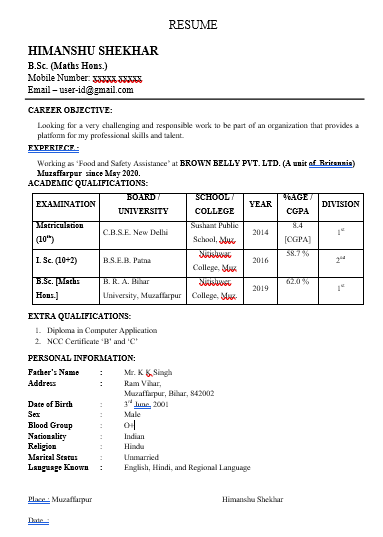
Que 13. What are lists? How are they useful?
Answer: A list is the collection of items in a particular manner. A list helps to present the data/information in proper format.
Que 14. In how many ways can you create lists? Write the procedure to do so.
Answer: A list is created in two ways – (a) Bulleted List and (b) Numbered List
The steps to create a List in Writer are as:
- Click the Bulleted List or Numbered List button on the formatting toolbar.
- Type the first entry and press ENTER key.
- Press ENTER twice when you are finished typing the list.
Que 15. Suggest a situation where bulleted lists are more useful than numbered lists.
Answer: Numbered lists work best when the order or sequence is important while bulleted lists work best when the order doesn’t matter.
Que 16. What is the utility of find and replace in a word processor?
Answer: Find and Replace is a tool in Writer that can quickly search for text in a document and if require replace this text with a specified alternative.
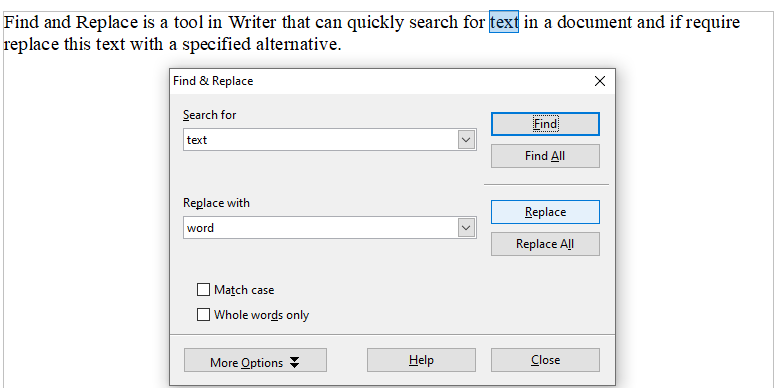
Steps to Find:
- Type the text in the Search for the field
- If you want to search is case sensitive, then click on Match case.
If you want to search whole worlds then click on Whole words only. - Click on the Find button
Click on Find All, if you want to highlight all search items
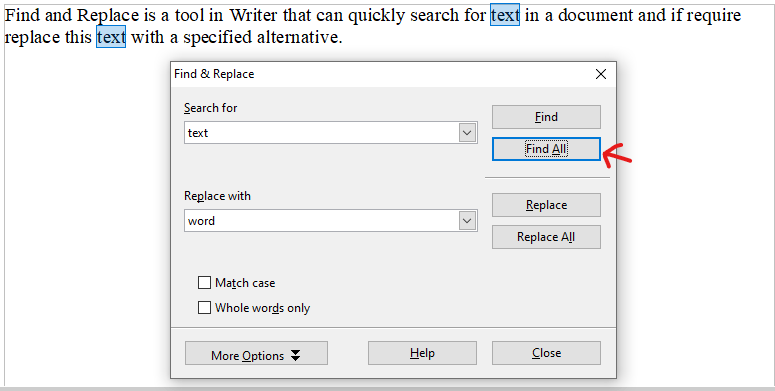
Steps to Replace:
- To replace a text, first type the source text in Search for the field.
- Type the text in Replace with text field.
- Click on Replace button to Replace one search item with replace item.
- If you want to replace all in one go, then click on Replace All
Que 17. In what sense, print preview is a useful tool in a word processor?
Answer: Before printing a document, we can use the Page Preview (Print Preview) to get an idea as to how it will look when printed.