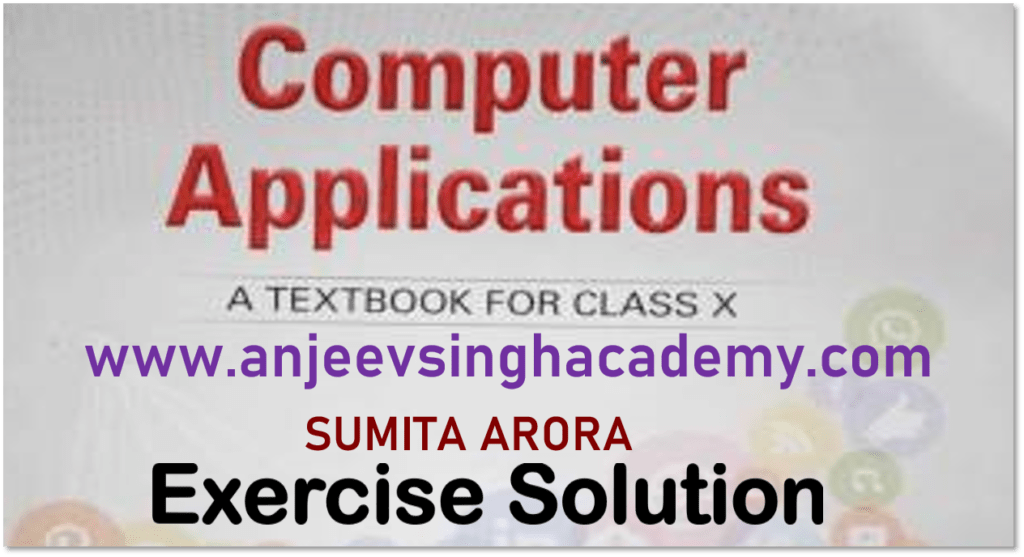Chapter 3 – HTML – I : Basic HTML Elements
Sumita Arora Book Exercise Question Answer Solution
Type – A: Theoretical Questions – Answers
Que 21. Differentiate between the <BR> and <P>.
Answer: <BR> vs <P>
| <BR> | <P> |
| (a) <BR> tag breaks the line. (b) <BR> is an empty tag. (c) <BR> tag has no attribute. | (a) <P> tag creates a paragraph and it inserts a blank line before the beginning of the paragraph. (b) <P> is a container tag (c) <P> tag has one attribute ALIGN |
Que 22. List and define different types of heading tags.
Answer: In HTML, heading tags are used to make a heading. There are six types/levels of heading.
- <h1> -> Heading Level 1
- <h2> -> Heading Level 2
- <h3> -> Heading Level 3
- <h4> -> Heading Level 4
- <h5> -> Heading Level 5
- <h6> -> Heading Level 6
Que 23. List and explain the different attributes of the body tag.
Answer: Attributes of the <BODY> tag are: –
- BACKGROUND – to change/specify the background image for a document. For example
- <BODY background = “abc.jpeg”> … </BODY>
- BGCOLOR – to change/specify the background color of a document. For example –
- <BODY bgcolor = “red”> … </BODY>
- <BODY bgcolor = “#25FFAB”> … </BODY>
- LEFTMARGIN – specify the left margin in a document. For example –
- <BODY leftmargin = “40”> … </BODY>
- TOPMARGIN – specify the left margin in a document. For example –
- <BODY topmargin = “40”> … </BODY>
- TEXT – specify the color of the text in a document.
- <BODY text = “blue”> … </BODY>
- LINK – specify the color of the unvisited link in a document.
- ALINK – specify the color of the active link in a document.
- VLINK – specify the color of the visited link in a document. For example
- <BODY bgcolor = “black” text = “white” link = “red” vlink = “purple” alink = “green”> … </BODY>
Que 24. What is the difference between basefont and font tag?
Answer: <BASEFONT> tag defines the default font, size, and color for the whole text in an HTML document.
<FONT> tag is used to define font, size, and color for a text enclosed within the <FONT> tag. To apply the effect of <FONT>, you need to enclose the text within the font tag.
Que 25. How can a 2D or 3D horizontal rule be displayed?
Answer: <HR size = 20 noshade> HR tag with noshade attribute is used to make 2D rule.
<HR size = 20> HR tag without noshade attribute is used to make 3D rule.
For example:

Que 26. What are logical and physical text styles?
Answer: Logical Text Styles are general descriptions. Logical styles render the text according to its meaning. Each browser handles a logical style in its own way.
Logical Text Styles are <DFN>, <EM>, <CITE>, <CODE>, <KBD>, <SAMP>, <STRONG>, <VAR>.
Physical Text Styles indicate the specific type of appearance for a section. Physical styles are rendered in the same manner by all browsers.
Physical Text Styles are <B>, <U>, <I>, <TT>
Que 27. How can different tags be combined in HTML? What is its use?
Answer: In HTML, you can combine different tags together. Outer tags closed after the inner tags.
It is used to customized the appearance of text as per your requirements.
For example:
<P> Hi this text is in <font color=blue> Blue Color </font> </p>
Que 28. What all tags are required on every HTML page?
Answer: – <HTML>, <HEAD>, <TITLE>, <BODY>
Que 29. Write the HTML code for the following to appear one after the other:
- A small heading with the words “We are Proud to Present”
- A horizontal rule across the page.
- A large heading with the one word “Orbit”
- A medium-sized heading with the words. “The Geometric Juggler”
- Another horizontal rule.
Answer: –
<html>
<head> <title> Que 29 - Solution </title> </head>
<body>
<h6>We are Proud to Present</h6>
<hr>
<h1>Orbit</h1>
<h3>The Geometric Juggler</h3>
<hr>
</body>
</html>