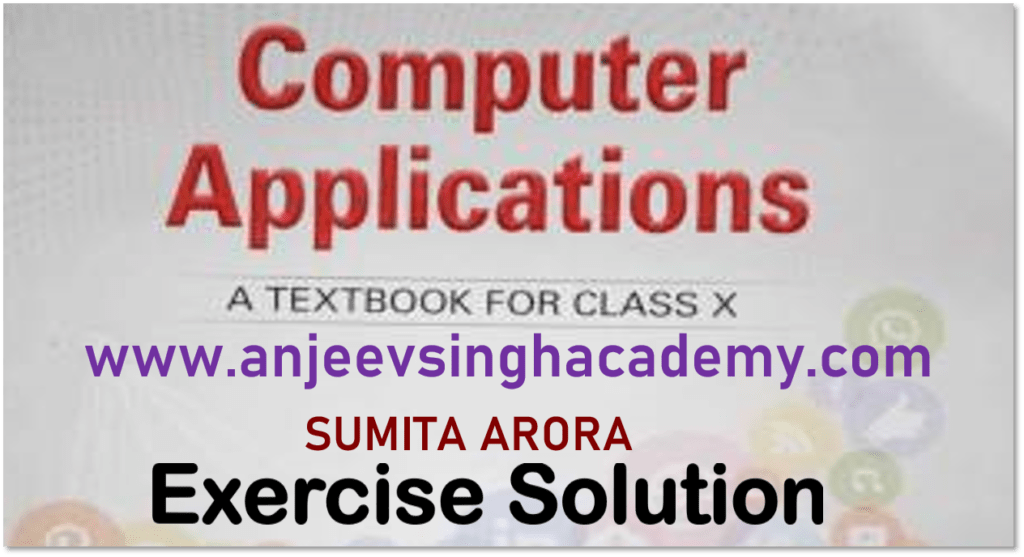Chapter 4 – HTML – II: Images, Links, and Tables
Sumita Arora Book Solution
Que 21. How is spacing in cells of the table controlled?
Answer: To control the spacing of cells, the CELLSPACING and CELLPADDING attributes are used.
- CELLSPACING — It gives the amount of space between cells.
- CELLPADDING — It gives the amount of space between the cell border and the cell contents.
Consider the following example:
<TABLE BORDER = "3" CELLSPACING = "10" CELLPADDING = "20" BORDER = "3">
<TR> <TD> BOYS </TD> <TD> GIRLS </TD> </TR>
<TR> <TD> Amit, Ravi </TD> <TD> Sunidhi, Rani </TD> </TR>
</TABLE>

Que 22. What is the role of ALIGN attribute of <TABLE> tag?
Answer: Align attribute of <TABLE> tag, aligns the complete table with respect to the browser a web page.
It can have the following values — left, right, and center. These values indicate whether the table should be placed flush against the left or right margin of the text flow, with the text flowing around the table or in the middle with the text flow above and below.
Que 23. What is the use of having a SUMMARY attribute in <TABLE> tag?
Answer: The summary attribute of <TABLE> tag lets you denote the summary of the table’s data. It is used to summarise the purpose of the table.
Que 24. How can you specify the following in a table: (i) background image (ii) background color (iii) table height (iv) table width
Answer: The HTML code for the given are: –
(i) background image: by using the ‘background’ attribute of <BODY> tag.
<BODY background=”image.jpg”> …. </body>
(i) background color: by using the ‘bgcolor’ attribute of <BODY> tag.
<BODY bgcolor=”cyan”> …. </body>
<BODY bgcolor = “#25FF44”> … </body>
(iii) table height: by using the ‘height’ attribute of <TABLE> tag.
<TABLE height =”200″> …. </TABLE>
(iv) table width: by using the ‘width’ attribute of <TABLE> tag.
<TABLE width =”400″> …. </TABLE>
Que 25. Which tag is used to specify (i) table data (ii) table header (iii) table row ?
Answer: The following tag is used to specify: –
(i) table data – <TD> … </TD>
(ii) table header- <TH> … </TH>
(iii) table row – <TR> … </TR>
Que 26. Name the attributes used for the following :
(i) Setting the cell width.
(ii) Setting the cell’s background image.
(iii) Setting the cell’s background color.
(iv) Changing the cell span.
(v) Aligning cell contents vertically.
Answer: Attributes used for the following are: –
(i) Setting the cell width:- WIDTH
(ii) Setting the cell’s background image:- BACKGROUND
(iii) Setting the cell’s background color:-
(iv) Changing the cell span:- ROWSPAN, COLSPAN
(v) Aligning cell contents vertically:- VALIGN
Que 27. What for are <TH> and <TR> tag used?
Answer: <TH> : The <TH> tag is used to specify table header.
<TR>: The <TR> tag is used to specify the table row.
Que 28. A set of header rows is defined using _____ tag.
Answer: <THEAD>
Que 29. Which tags divide HTML tables in multiple sections?
Answer: <THEAD> , <TBODY>, <TFOOT>
Que 30. What attributes can you use with the TABLE tag but not with the TR tag?
Answer: The following attributes can not be used with the TR tag which can be used with the TABLE tag: border, bordercolor, frame, rules, cellpadding, and cellspacing.